Journey
I was working on some projects in NextJS and wanted to containerise these projects so that they are easily transportable but hit into this snag where the .env values would be directly compiled into the javascript bundle and stored in the container.
That got me thinking about how do I build the container without said .env values. I understand that at the end of the day the end user is still going to be able to view these values if they open up their browser and view the bundles themselves, but ideally I don't want to store any values in the container until I boot them up.
Solve
Add the package to your NextJS project
yarn add @beam-australia/react-envPrepare the following files:
#!/bin/sh
set -e
# Generate env for runtime use
yarn react-env --env APP_ENV
# Execute any subsequent command
exec "$@"FROM node:alpine
WORKDIR /app
(...) truncated, all the other build tasks
# You can choose to put the entrypoint with yarn react-env here
# but I've chosen to use an entrypoint script instead
COPY entrypoint.sh /usr/local/bin/entrypoint.sh
RUN chmod +x /usr/local/bin/entrypoint.sh
ENTRYPOINT ["entrypoint.sh"]
CMD ["yarn", "start"]<Head>
<script type="text/javascript" src="/__ENV.js" />
</Head>REACT_APP_SECRET=sekretimport env from '@beam-australia/react-env';
<p>{env('SECRET')}</p>Build
docker build -t next-app -f Dockerfile .Usage
At this point we have an image with no environment values in the built image.
Assuming we're deploying for the staging environment, running the following will allow us to:
- Map the host's port 8080 to the container's 3000
- Define
APP_ENVenvironment variable to bestagingfor the container - Bind the volume
.env.stagingfrom the host to the container
docker run -p 8080:3000 --env APP_ENV=staging -v $(pwd)/.env.staging:/app/.env.staging next-appAfter running the command, the __ENV.js will be generated in the /app/public in the container. You can verify by going to the directory after the container has booted.
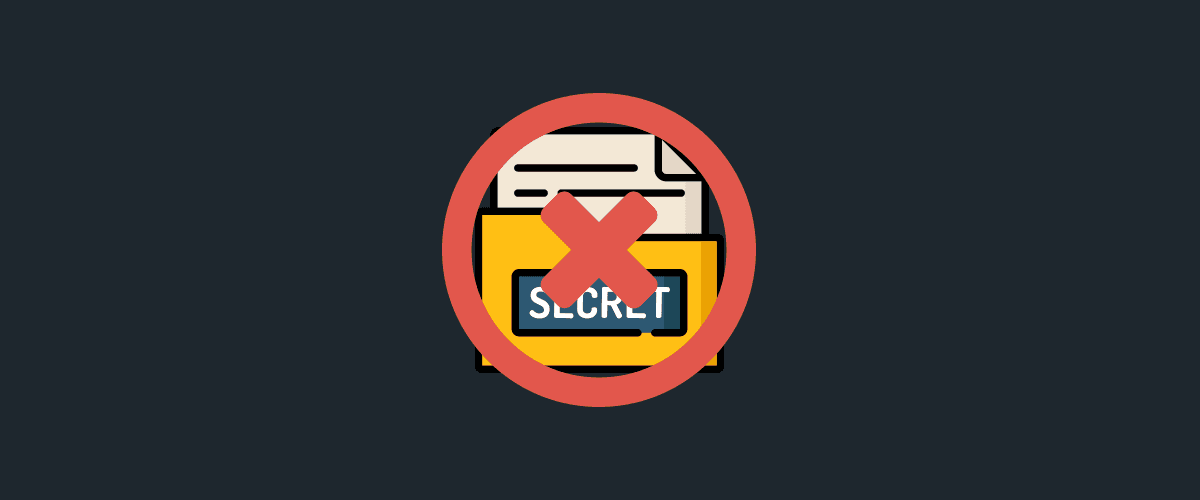
Leave a comment