Configuring the gatsby-remark-prismjs plugin for prism.js in Gatsby works pretty well except for the fact that if your line of code overflows into the next line, the default configuration that's provided does not cater for that. I went digging through the source code, through the typical implementation of prism.js and found out that there is a snippet of code that is typically ran on the client side to recalculate the height of each line and adjust it accordingly.
There's no solution that is documented in gatsby-remark-prismjs except for the adaptations that's been made and to refer back to client side implementation of prism.js
Here's my solution to get proper line height for each line even if it overflows.
Solve
yarn add @react-hook/window-sizePlace the prism-multiline-numbers.js file in your code libraries where you are able to import the function.
// Adapted from https://github.com/PrismJS/prism/blob/master/plugins/line-numbers/prism-line-numbers.js#L82-L172
const NEW_LINE_EXP = /\n(?!$)/g;
function getStyles(element) {
if (!element) {
return null;
}
return window.getComputedStyle ? getComputedStyle(element) : element.currentStyle || null;
}
function resizeElements(elementToResize) {
const elements = elementToResize.filter(e => {
const codeStyles = getStyles(e);
const whiteSpace = codeStyles['white-space'];
return whiteSpace === 'pre-wrap' || whiteSpace === 'pre-line';
});
if (elements.length === 0) {
return;
}
const infos = elements
.map(element => {
const codeElement = element.querySelector('code');
const lineNumbersWrapper = element.querySelector('.line-numbers-rows');
if (!codeElement || !lineNumbersWrapper) {
return undefined;
}
/** @type {HTMLElement} */
let lineNumberSizer = element.querySelector('.line-numbers-sizer');
const codeLines = codeElement.textContent.split(NEW_LINE_EXP);
if (!lineNumberSizer) {
lineNumberSizer = document.createElement('span');
lineNumberSizer.className = 'line-numbers-sizer';
codeElement.appendChild(lineNumberSizer);
}
lineNumberSizer.innerHTML = '0';
lineNumberSizer.style.display = 'block';
const oneLinerHeight = lineNumberSizer.getBoundingClientRect().height;
lineNumberSizer.innerHTML = '';
return {
element,
lines: codeLines,
lineHeights: [],
oneLinerHeight,
sizer: lineNumberSizer
};
})
.filter(Boolean);
for (let a = 0, l = infos.length; a < l; a += 1) {
const info = infos[a];
const lineNumberSizer = info.sizer;
const { lines } = info;
const { lineHeights } = info;
const { oneLinerHeight } = info;
const wrapper = info.element.querySelector('.line-numbers-rows');
lineHeights[lines.length - 1] = undefined;
for (let i = 0, ll = lines.length; i < ll; i += 1) {
const line = lines[i];
if (line && line.length > 1) {
const e = lineNumberSizer.appendChild(document.createElement('span'));
e.style.display = 'block';
e.textContent = line;
const { height } = e.getBoundingClientRect();
wrapper.children[i].style.height = `${height}px`;
} else {
lineHeights[i] = oneLinerHeight;
}
}
lineNumberSizer.style.display = 'none';
lineNumberSizer.innerHTML = '';
}
}
export { resizeElements };In your Template code, we'll trigger the function on post load and when the browser window is being resized
const Template = ({}) => {
const [width, height] = useWindowSize();
useEffect(() => {
resizeElements(Array.prototype.slice.call(document.querySelectorAll('pre.line-numbers')));
}, [width, height]);
useEffect(() => {
// create an Observer instance
const resizeObserver = new ResizeObserver(() => {
resizeElements(Array.prototype.slice.call(document.querySelectorAll('pre.line-numbers')));
});
resizeObserver.disconnect();
const contentElement = document.getElementById('post-content');
// start observing a DOM node
resizeObserver.observe(contentElement);
}, []);
return (<></>);
};If you're unsure how all these come together, you can take a look at the repository for this blog at https://github.com/zanechua/website.
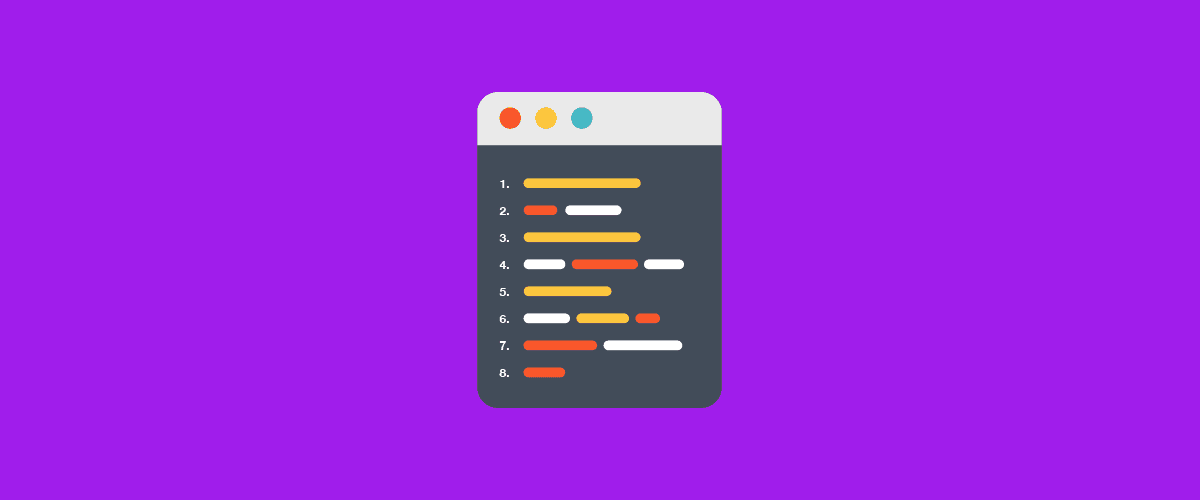
Leave a comment